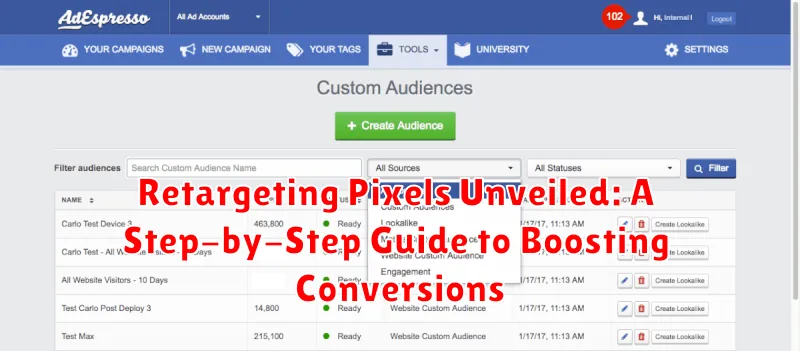Are you tired of seeing your website visitors vanish into thin air after browsing your products or services? Do you want to re-engage those potential customers and guide them back towards a conversion? This comprehensive guide will unveil the power of retargeting pixels, a sophisticated yet accessible tool that can significantly boost conversions. Learn how to harness the potential of retargeting pixel implementation to recapture lost opportunities and maximize your return on investment.
Retargeting pixels are snippets of code that track website visitors, allowing you to serve tailored ads specifically to them as they browse the web. This powerful retargeting strategy enables you to stay top-of-mind with your target audience, reminding them of their interest in your offerings. In this step-by-step guide, we’ll explore everything from retargeting pixel installation and setup to creating compelling ad campaigns that drive conversions. Discover how retargeting pixel data provides valuable insights into user behavior, empowering you to optimize your campaigns for maximum impact and achieve unparalleled conversion boosts.
Introduction to Retargeting Pixels and How They Work
Retargeting pixels are snippets of code that are placed on your website. They work invisibly in the background, tracking visitors’ behavior and collecting valuable data. This data allows you to show targeted ads to those visitors after they leave your site.
Imagine a potential customer browses your online store, adds a product to their cart, but then leaves without purchasing. A retargeting pixel captures this activity. Later, when this customer is browsing other websites or using social media platforms, they’ll see ads specifically showcasing the product they abandoned, gently encouraging them to complete their purchase.
Essentially, the pixel acts as a bridge, connecting your website visitors with tailored advertisements across the web, increasing the chances of converting them into paying customers.
Different Types of Retargeting Pixels
Retargeting pixels come in various forms, each designed for specific platforms and purposes. Understanding these distinctions is crucial for selecting the right pixel for your campaigns.
1. Standard Retargeting Pixels
These pixels are the most common type, typically placed across your website to track general user behavior. They gather data on pages visited, products viewed, and time spent on site, allowing you to create broad retargeting campaigns aimed at users who have interacted with your website in any way.
2. Event-Specific Retargeting Pixels
These pixels track specific actions users take on your website, such as adding an item to a cart, initiating checkout, or completing a purchase. This granular data enables highly targeted campaigns focused on users who demonstrated a particular level of interest or intent.
3. Dynamic Retargeting Pixels
Dynamic retargeting pixels take event-specific tracking a step further by associating viewed or purchased products with individual users. This allows for personalized ads showcasing the specific items users previously interacted with, significantly increasing the relevance and effectiveness of your campaigns.
Implementing Retargeting Pixels on Your Website
Adding retargeting pixels to your website is generally a straightforward process, often involving copying and pasting a code snippet. The specific steps depend on the platform providing the pixel (e.g., Google Ads, Facebook Ads, etc.) and your website platform (e.g., WordPress, Shopify, custom-built).
Accessing Your Pixel Code: First, you need to locate your unique pixel code within your advertising platform’s dashboard. This code is typically found within the campaign setup or conversion tracking sections.
Integrating the Pixel: Most platforms offer multiple implementation methods. Directly pasting the code into the header section of your website’s HTML is a common approach. This ensures the pixel loads on every page. Alternatively, tag management systems (like Google Tag Manager) can simplify the process and provide more control over pixel firing.
Platform-Specific Integrations: Many website platforms have direct integrations with popular advertising platforms, simplifying the pixel installation. Plugins or built-in settings can often handle the technical aspects, reducing manual coding.
Verification: After installation, it’s crucial to verify the pixel is functioning correctly. Your advertising platform should provide tools or dashboards to confirm the pixel is receiving data and tracking events, such as page views or add-to-carts. This ensures your retargeting campaigns will target the right audience.
Creating Effective Retargeting Campaigns
Once your retargeting pixels are implemented, the next crucial step is crafting compelling campaigns that recapture your audience’s attention and drive conversions. This involves strategic audience segmentation, compelling ad creatives, and careful bid management.
Segmenting Your Audience
Audience segmentation is key. Don’t treat all website visitors the same. Segment your audience based on their behavior, such as pages viewed, products added to cart, or past purchases. This allows for more targeted messaging and increases the relevance of your ads.
Crafting Compelling Ads
Your retargeting ads should be visually appealing and offer real value. Highlight special offers, limited-time discounts, or free shipping to incentivize conversions. Use strong calls to action that clearly communicate the desired action you want users to take.
Managing Bids and Budget
Bid management plays a vital role in campaign success. Set appropriate bids to ensure your ads are seen by the right audience without overspending. Regularly monitor campaign performance and adjust bids as needed to optimize for conversions and ROI.
Best Practices for Retargeting Pixel Optimization
Optimizing your retargeting pixels is crucial for maximizing your return on ad spend and achieving your campaign goals. By following these best practices, you can ensure your pixels are working efficiently and effectively.
Segment Your Audience
Audience segmentation is key. Don’t treat all website visitors the same. Divide your audience based on behavior, such as pages visited, products viewed, or cart abandonment. This allows for more targeted messaging and increases the relevance of your ads.
Set Frequency Caps
Avoid ad fatigue by setting frequency caps. Limit the number of times a user sees your retargeting ads within a specific timeframe. Overexposure can lead to negative brand perception and wasted ad spend.
Exclude Converted Users
Once a user completes a desired action, such as a purchase, exclude them from your retargeting campaigns. This prevents unnecessary ad spend and ensures your ads are shown to users who are still actively considering your products or services.
A/B Test Your Ads
Continuously test different ad creatives, copy, and calls to action through A/B testing. This helps you identify which variations resonate most with your target audience and drive the highest conversion rates. Regularly analyze your results and make adjustments accordingly.
Measuring the Success of Your Retargeting Campaigns
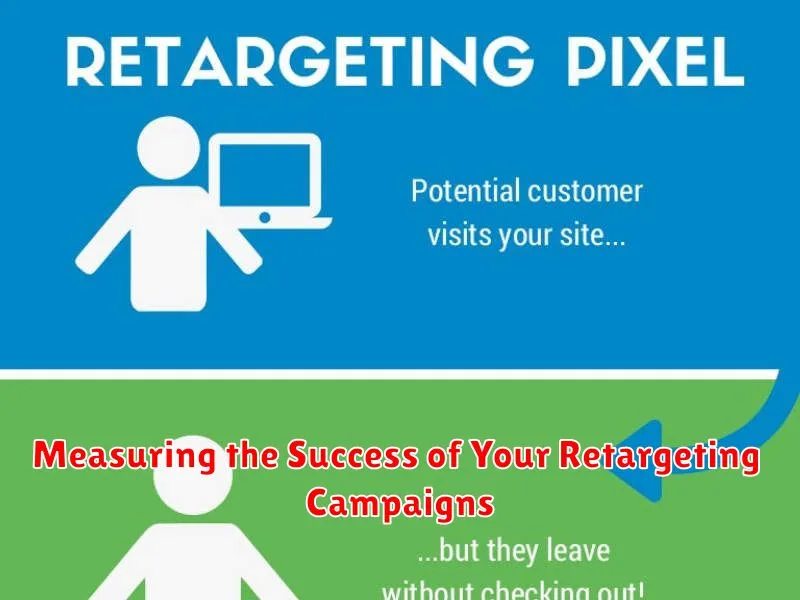
Accurately measuring the impact of your retargeting pixels is crucial for optimizing campaign performance and maximizing your return on investment. Key Performance Indicators (KPIs) provide quantifiable metrics to gauge effectiveness.
Track website conversions such as purchases, form submissions, and content downloads. Monitor the click-through rate (CTR) to assess ad engagement. A higher CTR indicates compelling ad creatives and effective targeting. Cost per acquisition (CPA) helps understand the cost-effectiveness of acquiring new customers through retargeting. Keep a close eye on your return on ad spend (ROAS) to ensure your campaigns are profitable.
Analyzing these metrics in conjunction with your campaign goals provides valuable insights for continuous improvement and data-driven decision making.
Common Mistakes to Avoid with Retargeting Pixels
Retargeting pixels, while powerful, can be misused. Avoiding these common pitfalls will maximize their effectiveness and prevent wasted ad spend.
Mistake #1: Over-Saturation. Bombarding users with the same ads repeatedly leads to ad fatigue and can damage your brand image. Implement frequency capping to limit the number of times a user sees your ad within a specific timeframe.
Mistake #2: Lack of Segmentation. Treating all website visitors the same is inefficient. Segment your audience based on their behavior (e.g., pages viewed, products added to cart) to deliver more relevant and compelling ads.
Mistake #3: Ignoring Burn Pixels. For users who have already converted, continued retargeting is wasteful. Implement burn pixels to exclude these users from your campaigns.
Mistake #4: Stale Creative. Using the same ad creative for extended periods can decrease its effectiveness. Refresh your ads regularly with new visuals and messaging to maintain audience engagement.
Mistake #5: Incorrect Pixel Placement. Ensure your pixel is placed correctly on all relevant pages of your website. Improper placement can lead to inaccurate data collection and ineffective targeting.
Advanced Retargeting Strategies for Experienced Marketers

Once you’ve mastered the basics of retargeting, explore these advanced strategies to further optimize your campaigns and maximize ROI.
Segmentation Beyond Basic Website Visits
Go beyond simply retargeting all website visitors. Segment your audience based on specific product page views, shopping cart abandonment, or even past purchase history. This allows for more personalized messaging and increases the relevance of your ads.
Dynamic Retargeting with Personalized Ads
Leverage dynamic retargeting to display ads featuring the exact products or services a user viewed on your website. This highly personalized approach significantly improves click-through and conversion rates.
Frequency Capping and Burn Codes
Implement frequency capping to avoid ad fatigue and control the number of times a user sees your retargeting ads. Utilize burn codes to exclude users who have already converted, preventing wasted ad spend and ensuring a positive user experience.
Sequential Messaging
Craft a series of ads that tell a story or guide users through the sales funnel. Start with a reminder ad, follow up with a promotional offer, and conclude with a sense of urgency.
The Future of Retargeting Pixels
The landscape of online advertising is constantly evolving, and retargeting pixels are no exception. Several key trends are shaping the future of these powerful tools, focusing on enhanced user privacy and more sophisticated targeting methods.
Contextual advertising is gaining traction as a privacy-preserving alternative. This approach targets ads based on the content a user is currently browsing, rather than their past behavior. While not strictly retargeting, it allows for relevant ad delivery without relying on personally identifiable information.
Federated Learning of Cohorts (FLoC) and similar privacy-focused technologies are also emerging. These aim to group users with shared interests into cohorts, enabling targeted advertising without revealing individual browsing histories. The effectiveness and widespread adoption of these technologies remain to be seen.
Artificial intelligence (AI) is poised to play a larger role in optimizing retargeting campaigns. AI can analyze vast datasets to identify patterns and predict user behavior, enabling more precise targeting and personalized ad delivery.