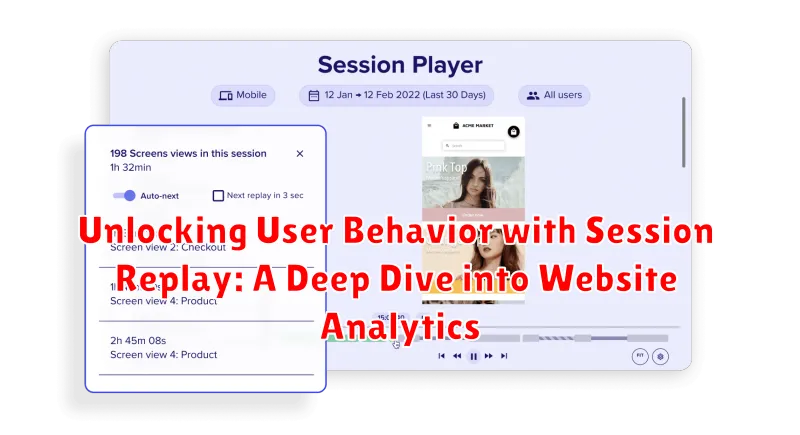In today’s digital landscape, understanding user behavior is paramount to online success. Website analytics provide a wealth of data, but traditional metrics often fall short of painting a complete picture of how users interact with your website. Session replay emerges as a powerful tool to bridge this gap, offering invaluable insights into the user experience. This deep dive explores the world of session replay, uncovering its potential to unlock the secrets of user behavior and transform your approach to website optimization. By delving into session recordings, we can move beyond aggregate data and witness the actual user journey, identifying pain points, uncovering opportunities for improvement, and ultimately enhancing the overall user experience.
This article will examine the mechanics of session replay, exploring how it captures and replays user interactions, effectively creating a “movie” of their time on your site. We will discuss the benefits of session replay for various stakeholders, from UX designers seeking to refine interfaces to marketers aiming to optimize conversion funnels. Furthermore, we will address key considerations such as privacy and data security, ensuring responsible implementation of this powerful technology. By unlocking the true potential of website analytics with session replay, businesses can gain a competitive edge, driving engagement, conversions, and ultimately, achieving their online objectives.
What is Session Replay?
Session replay is a powerful qualitative analytics tool that provides a visual recording of a user’s interactions on a website or web application. Think of it as watching a video of how users navigate your site, revealing their clicks, scrolls, mouse movements, form fills, and overall journey. This allows businesses to understand user behavior in a way that traditional analytics tools, like page views and bounce rates, simply cannot capture.
Session replay tools capture user activity data and reconstruct it into a playable representation of the original session. This provides valuable context and helps analysts understand the “why” behind user actions, identifying pain points, usability issues, and opportunities for improvement.
Unlike traditional analytics that offer quantitative data, session replay gives you a qualitative understanding of user behavior by literally showing you what they do on your website. This is particularly valuable for understanding the user experience (UX) and optimizing conversion funnels.
How Does Session Replay Work?
Session replay tools capture user interactions on a website by recording various data points during a browsing session. This data is then reconstructed to create a video-like reproduction of the user’s actions.
Technically, this process involves capturing elements like:
- Mouse movements and clicks
- Scroll depth and direction
- Page load times
- Form interactions (keystrokes, selections)
- Network requests and responses
This data is typically collected using a JavaScript snippet embedded in the website’s code. The snippet captures the user’s actions and sends them to the session replay server. The server then processes the data and reconstructs the session into a playable format.
It is important to note that sensitive data, like passwords and credit card details, are often masked or redacted during recording to protect user privacy.
Benefits of Using Session Replay
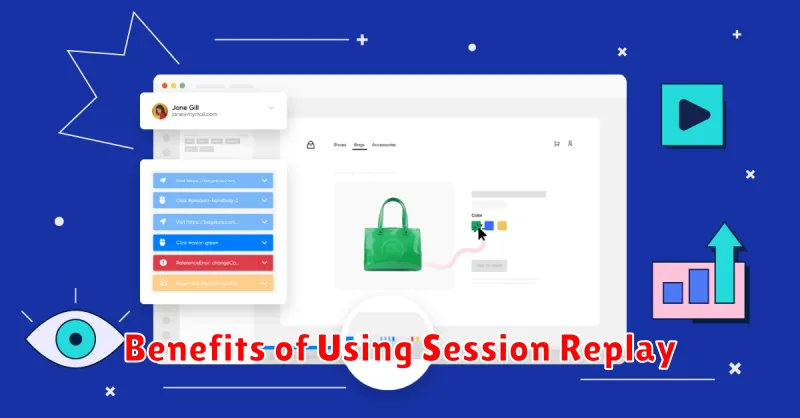
Session replay offers a wealth of advantages for businesses seeking to optimize their website user experience. By providing a visual record of user interactions, it bridges the gap between quantitative analytics and qualitative insights, revealing the “why” behind user behavior.
A key benefit is its ability to identify and diagnose pain points in the user journey. Watching users struggle with forms, navigate confusing menus, or abandon their carts provides invaluable context for improving website usability.
Improved conversion rates are another major advantage. By understanding where users drop off in the conversion funnel, businesses can implement targeted changes to streamline the process and encourage completions.
Furthermore, session replay facilitates effective debugging. Developers can directly observe bugs and errors encountered by users, speeding up the identification and resolution of technical issues, leading to a smoother, more reliable user experience.
Finally, session replay fosters data-driven decision making. Rather than relying on assumptions, teams can base optimization efforts on concrete evidence, leading to more impactful improvements and a stronger return on investment.
Use Cases for Session Replay
Session replay offers valuable insights across various website optimization scenarios. Here are some key use cases:
Troubleshooting and Bug Detection
Identify and fix technical issues impacting user experience. Witness firsthand how users encounter errors, allowing developers to replicate and resolve bugs effectively.
Conversion Rate Optimization (CRO)
Analyze user behavior in the conversion funnel. See where users drop off, hesitate, or get confused, enabling targeted improvements to forms, calls to action, and checkout processes.
User Experience (UX) Analysis
Gain a deeper understanding of how users navigate your website. Observe their interactions with various elements, uncovering usability issues and areas for improvement in design and content.
Customer Support and Training
Replicate user sessions to quickly diagnose and resolve customer issues. Use recordings for training purposes, providing support staff with real-world examples of user behavior.
A/B Testing Validation
Supplement A/B testing data by visualizing how users interact with different variations. Gain qualitative insights into why one version outperforms another.
Choosing the Right Session Replay Tool
Selecting the appropriate session replay tool is crucial for maximizing its benefits. Several factors should be considered to ensure the chosen tool aligns with your specific needs and goals.
Privacy and Security are paramount. Ensure the tool complies with data privacy regulations like GDPR and CCPA, offering features like data masking and secure storage.
Filtering and Segmentation capabilities are essential for efficient analysis. The ability to filter sessions based on specific criteria, such as user demographics or behavior patterns, allows for targeted insights.
Consider the tool’s integration with your existing analytics stack. Seamless integration with tools like Google Analytics or your CRM can enhance data analysis and streamline workflows.
Cost is another important factor. Evaluate pricing models and ensure they align with your budget and expected ROI. Some tools offer tiered pricing based on the number of sessions or features.
Finally, assess the tool’s ease of use. A user-friendly interface and intuitive navigation will simplify the analysis process and allow for quicker insights.
Best Practices for Implementing Session Replay
Implementing session replay effectively requires careful planning and execution. Prioritize defining clear objectives. What specific user behavior are you trying to understand? This focus will guide your configuration and analysis.
Segment your audience strategically. Don’t record every session. Focus on specific user groups or pages relevant to your objectives. This conserves resources and provides more targeted insights. Consider segmenting by user demographics, behavior, or specific conversion funnels.
Respect user privacy. Implement robust data masking and anonymization techniques to protect sensitive user information. Clearly communicate your session replay usage in your privacy policy and provide opt-out mechanisms.
Regularly review and analyze recordings. Establish a process for reviewing sessions, focusing on identifying pain points, conversion roadblocks, and opportunities for improvement. Integrate session replay data with other analytics platforms for a more holistic view of user behavior.
Privacy Concerns and Data Security with Session Replay

Session replay, while offering valuable insights, raises significant privacy and data security concerns. Protecting user data is paramount when implementing this technology.
Personally Identifiable Information (PII), such as names, addresses, and financial details, must be carefully handled. Masking or redacting such data within recordings is crucial to prevent unintended exposure. Implementing robust security measures, including encryption and access controls, safeguards recorded sessions from unauthorized access.
Compliance with data privacy regulations, like GDPR and CCPA, is essential. Transparency with users about data collection practices through clear privacy policies and consent mechanisms builds trust. Regularly auditing session replay practices and data handling procedures ensures ongoing compliance and strengthens data protection.
Limitations of Session Replay
While session replay offers valuable insights, it’s crucial to acknowledge its limitations. One key limitation is the volume of data generated. Sifting through numerous recordings can be time-consuming and require dedicated resources for analysis. This can be particularly challenging for high-traffic websites.
Another constraint is the lack of context surrounding user actions. Session replay shows what users are doing, but not necessarily why. Observing a user abandoning their cart doesn’t reveal their motivations. Further investigation, such as user surveys or A/B testing, is often necessary to understand the underlying reasons.
Technical limitations can also arise. Replaying sessions on complex web applications with dynamic content can sometimes be inaccurate. Furthermore, certain user interactions, such as file uploads or interactions within iframes, might not be fully captured.
Finally, accurately identifying and addressing JavaScript errors solely through session replay can be difficult. While the replay might show the error’s manifestation, pinpointing the root cause often requires more advanced debugging tools.
The Future of Session Replay
The future of session replay is poised for exciting advancements, driven by the evolving needs of businesses to understand and optimize user experiences. Integration with artificial intelligence (AI) is a key area of development. AI can analyze vast amounts of session data, automatically identifying patterns, anomalies, and areas for improvement that might be missed by human observation.
Predictive analytics is another promising avenue. By leveraging machine learning algorithms, session replay can move beyond simply showing what happened and begin predicting future user behavior. This can be invaluable for proactively addressing potential pain points and personalizing the user journey.
Beyond these, the future holds increased focus on privacy enhancements and more sophisticated filtering and segmentation tools. These advancements will empower businesses to gain deeper insights while ensuring user data is handled responsibly and ethically.